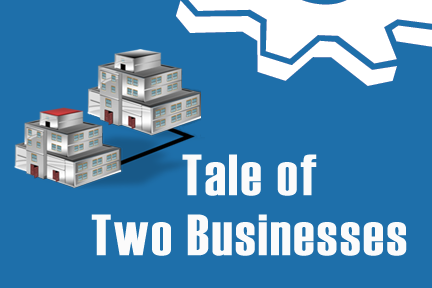 A Scheduling System for On-Time, Every-Time delivery of product or service, is crucial for any small business looking to separate themselves from the competition. More importantly, seeking to gain and sustain client trust, through good systems, helps to maximize growth.
A Scheduling System for On-Time, Every-Time delivery of product or service, is crucial for any small business looking to separate themselves from the competition. More importantly, seeking to gain and sustain client trust, through good systems, helps to maximize growth.
We’ve had numerous conversations with business owners and managers about a Scheduling System for production of products and/or services. Curiously, they will ask, “How did you deliver your product, on time, every time, in your manufacturing company?”
Surprisingly, the fact that we sustained on-time delivery consistently, seemed doubtful to many of these business owners. The reason for their doubt was, the difference between their turnaround times and ours. Moreover, due to the diverse types of products or services we each provided. However, I would remind them that a process, is a process, is a process. In other words, no matter the circumstances, with a team effort, you can map out processes that will handle the most challenging schedule.
Two Approaches to Managing a Small Business
- Those that manage and seek growth systematically.
- Those that manage using the unnecessarily risky “wing and a prayer” approach.
Comparatively, to guaranteed delivery of products and services, On Time Every Time, a systematic approach is crucial.
The “Risky Business” Scheduling Approach
Risky businesses are those that shoot from the hip and haphazardly schedule delivery of product or services. In fact, some attempt production scheduling by using their memory, from start to finish. Other risky businesses schedule using the OLD SCHOOL approach. Specifically, production schedules written randomly on a scratch pad or white board.
In contrast, any process or event scheduled to occur/deliver consistently, on a given date, MUST have a control system; one with NO missing steps or gaps. More importantly, to develop an effective Scheduling System for product and service, several systems need to work in concert, for a COMPLETE solution. Therefore, development of a scheduling system starts with a detailed list of steps; a map of the entire production process.
Production Process Definition
Production is the action of manufacturing product, and the administrative management involved in delivering service. In other words, product or service, produced from start to finish, via step-by-step processes. A production process is also known as a Work Center.
It’s important to note, the same basic scheduling principles we tout here will apply to ANY type business. For example, a printing company, food provider, medical facility, restoration company, cabinet maker, janitorial service provider, a farm, etc.
In fact, we currently develop, design documents/systems for Field Service Management Software, Job Shop Management Software, Small Manufacturing Management Software, and Restoration Job Management Software.
Production Management Software for Small Business
In today’s market, many types of small business management software for Production of product and/or service Scheduling are available. Small businesses use a wide range of methods for scheduling. For example: Excel Spreadsheets, Industry-Specific Software, or a Manual Scheduling Board. All are used to track jobs/projects/services, the (WIP) Work in Progress for a given period. These tracking systems are all OK tools; however, they are only PART of the solution for developing a great Scheduling System. Most importantly, it must be one that guarantees, On-Time, Every-Time, delivery of product or service
Example of Workflow in Graphic Arts Industry
1. Process/Work Center (Prepress-Plating)
2. Process/Work Center (Pressroom)
3. Process/Work Center (Paper Cutting Machine)
4. Process/Work Center (Folding, Stitching, etc.)
5. Process/Work Center (Shipping or Delivery)
To ensure service or product flows through these Processes/Work Centers without error, a Quality Control Checklist should be developed for each one.
Schedule Busters in Production | Products or Services
Some businesses may have one employee whose job it is to oversee the Scheduling System. In addition, the Scheduler Person normally receives scheduling instructions from the Project/Production Manager. The Project/Production Manager job, is to keep the wheels of production moving at any cost. As a result, they spend much of their time directing and pushing jobs/projects/services from one work center to the next. And they constantly update the Scheduler Person as to the Progress of Production. Consequently, the Scheduler Person can then update the Scheduling Software or White Scheduling Board.
NOTE: When systems have missing steps or gaps, management is apt to fill in the gaps; thinking, the more GAPS in the SYSTEM, the more managers are needed.
The following examples, are issues that occur in the Scheduling Process in many small businesses.
Schedule Buster | Sales People Not Trusting Production
Sales people complain to the Project/ Production Manager when their clients jobs are running late. In fact, they also apply pressure on management to ram through “rush jobs” for their clients. Sadly, with some sales people, EVERY job is a rush job.
Sales People assume most jobs in production are late. Because most jobs in production NORMALLY run late; therefore, their assuming in this case is correct. In fact, Sales People figure they need to PAD or even FIB about the REAL due date, to ensure their client’s job will be on time. This creates more pressure, chaos and lost production time. Looking from the salesperson’s viewpoint, you do what you have to do to please your client.
Also getting in on the act is THE BOSS, barking orders to the Scheduler and Project/Production Manager, as they may have their own pet clients. And everyone knows the boss’s jobs go through production no matter what! Right? The boss may also have a salesperson, they fear losing, breathing down their neck. Regularly, they remind the boss, they’re the “top sales person,” and their jobs are “priority one.”
Schedule Buster | Data Entry Errors
Data entry errors cause production slowdowns, due to unnecessary interaction between departments and/or employees. Mainly, employees need, and will therefore seek, correct information to do their part of the production process. As a result, data entry errors and missing specifications are the prime cause of Rework Due to Errors and/or Production Bottlenecks.
Errors occur, due to lack of Quality Control Checklists and other types of control checklists. Moreover, a control checklist is necessary to eliminate Data Entry Errors for creating a Job/Project/Service Tickets/Work-orders. Data Entry Errors are also known as Intake/On-Boarding Errors. Information for creating Job Tickets/Service Tickets originate from clients, salespeople, customer service representatives and others.
Schedule Buster | Rework
To add more pressure and chaos to Scheduling, a client may call to report an error or make a change on their job. The client may demand the job is REDONE, “RIGHT NOW!” Now it’s panic time! The whole schedule must change around to re-work this clients job. In fact, at breakneck speed!
“There always seems to be enough time to redo a job, but never enough time to do it right the first time.” Just saying!
Schedule Buster | Equipment Breakdowns
The unexpected seems to happen just when the production pressure is at its peak. For example, one of the Main Work Centers goes down and, consequently, the whole production process goes into a tail-spin.
Most breakdowns in equipment occur, because there’s not a well-planned Preventative Maintenance System and Repair Request System in place.
Another problem that causes delays in production is that needed materials for production are not available. They’re not ordered in time to produce the job/project/service. There’s a system for that!
Schedule Buster | Employees Refusing Overtime Work
In some small businesses, job scheduling delays occur due to certain employees refusing to work overtime, even in urgent situations. A company should have a detailed, written policy concerning working overtime. In addition, employees should be advised of this policy when first hired, as part of their Orientation. In fact, employees should be required to sign the Overtime Policy before hiring.
Schedule Buster | Employees Absent Without Leave Permission
Small businesses sometime allow their employees to consistently arrive late to work and/or take leave without proper notification to management. Time Keeping/Floor Data Collecting Software needs to be in place.
Schedule Buster | No Time Keeping/Floor Data Collecting
By not having Time Keeping/Floor Data Collecting Software for production, it’s hard to get reports on Actual Time versus Estimated Time. In other words, the time it actually takes to complete a process versus the time you THINK it takes. Therefore, by NOT having this critical process time information, accurate scheduling becomes impossible.
Throughput is also a term for the time it takes to complete a process.
Schedule Buster | Process Time Guesstimates
Estimated Time for each process in the production cycle is a MUST. Therefore, to obtain an ACCURATE schedule, all production processes need measured, bench-marked, adjusted. As a result, the Scheduler Person and/or Management has a close estimate of process times; and management knows the throughput of a Job/Project/Service. Again, it’s the time it takes to complete a process, the production cycle.
Therefore, with these times established, and adding all the process times together, management has an accurate estimate of overall production time. As a result, scheduling is much easier to control for the Scheduler Person and/or Management.
Clearly, without this Estimated Time data, the Production Schedule is a “guesstimate” at best!
Most importantly, upon completion, the Actual Time is known for future bench-marking; also, a more accurate estimate of scheduling times is established. Moreover, production time improvements are now measurable.
Its important to note, that all NEW processes for a job/project/service need Time Studies conducted to determine the Estimated Time for completion.
Schedule Buster | Production Management Wearing Too Many Hats
The Project/Production Manager is sometimes also the Schedule Person, in small businesses. Therefore, they spend much of their time, not only keeping the schedule accurate, but “fire-fighting” production problems.
In other words, the Schedule Person is wearing too many hats, which can result in an inaccurate schedule. They become distracted from the schedule, trying to handle non-conformance in production. Namely, errors, miscommunication, and other stupid system-busting events!
Schedule Buster | Schedule Reports Inaccuracy
In many small businesses, Schedule Reports are rarely up-to-date; therefore, they are not very usable. The reason is, by the time the Project/Production Manager inputs all the jobs/projects into the current schedule, new work arrives, adding to the schedule. A slowdown or bottleneck in production, or a job placed on HOLD, can also cause inaccuracies in the schedule. The schedule often does not reflect those issues.
So, on and on it goes with the Schedule Busters; however, we know how to fix all of these System Busters!
Our Experience with Other Software Vendors
Before we launched out into the world of software development, and founded Ebiz Products LLC, we had years of experience dealing with other software vendors. In fact, during the years we owned and managed a printing company, we purchased several MIS – Management Information Systems.
Moreover, we now know that the SCHEDULING of products and/or Services takes MUCH MORE than good scheduling software. In fact, to guarantee ON TIME, EVERY TIME delivery of Products and/or Services, it takes a GROUP of integrated systems.
Flashback | Conversation with Management Software Vendor
We’ve had many conversations with software vendors, concerning scheduling, over the years. In fact, while demonstrating their software, they honestly confessed that very few companies UTILIZE their scheduling modules effectively. Some clients did not use their scheduling module at all. However, they were working on updates to fix that issue.
Remember what I mentioned above, concerning a good scheduling system taking MORE than a good scheduling management software? We know how to fix that also.
How to Stop Schedule Busters in a Scheduling System:
Problem: Data Entry errors
Solution: Data Entry Control Checklist and Estimate/Order Entry Checklist.
Problem: Not trusting production delivery – Sales Persons, Owner or others demand that their jobs take precedent.
Solution: Know production capacity by having a system for bench-marking production times with Time-Keeping/Floor Data Collecting Software. A Chain of Command Policy showing who has final authority for production priorities.
Problem: Employees arriving late, at different times, or absent.
Solution: Starting Time Policy for various departments and Absenteeism Policy. Absenteeism Reporting System. Request for Leave System. Company Calendar, showing who will be out on certain days, and Time-Keeping/Floor Data Collecting Software.
Problem: Workers refusing to work overtime unless convenient for them.
Solution: Overtime Policy that the employee signs.
Problem: Rework due to errors or client/customer changes, causing work to fall behind.
Solution: Quality Control Checklist at each stage of production to reduce rework. System Buster/Corrective Action System to track and fix errors so as not to happen again, and also to benchmark progress.
More Schedule Busters | Problems and the Solutions
Problem: Client/Customer changes, in middle of production
Solution: Scheduling Policy regarding Client/Customer changes, that is given to client before starting a job/project
Problem: Necessary materials not on hand when a process to be done.
Solution: Material Order System, Purchase Order System, Daily Routine Checklist, 100% System of Cleanliness, Inventory System, Shipping and Receiving System.
Problem: Equipment breakdowns
Solution: Scheduled Maintenance System with Checklist. Repair Request System that employees can report any equipment problems before they completely break down. Assigning a supervisor to follow-up on these systems to ensure work is performed.
Problem: Rush Jobs putting pressure on the production system.
Solution: All of the above, and having a Printed Schedule for each phase of production. Place an asterisk to signify a Rush Job, which is the first thing employees are to complete on their daily schedule.
As you can see, to have a great scheduling system, OTHER integrated systems must be in place to guarantee on time, every time delivery of product and/or service. Most importantly, you need a system with NO GAPS in the step-by-step processes.
It’s the tale of two business, one chooses to be a risky, shoot-from-the-hip, let-the-good-times-roll type business, and the other is able to deliver the goods ‘on time, every time’ via systematization!
Did I mention? Great Systems Work!

Recent Comments